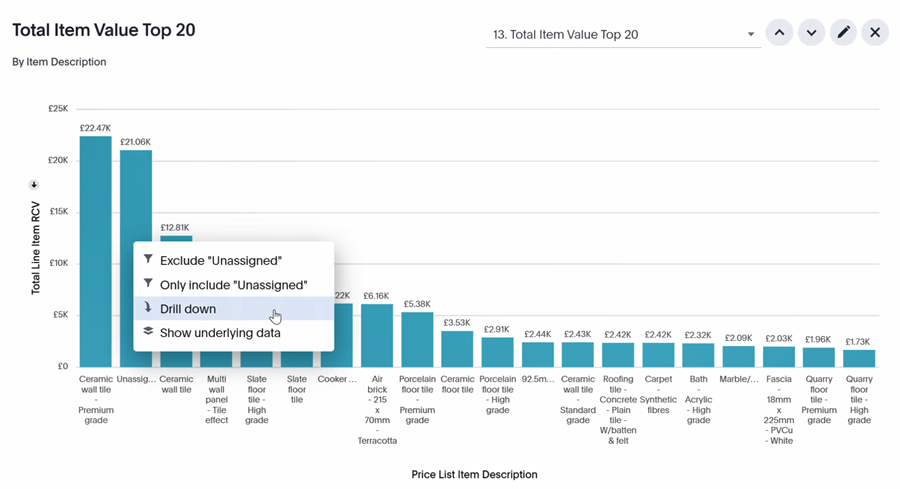Present a liveboard
You can easily turn any liveboard into an interactive presentation.
- Within a liveboard, click the More button
 in the upper right corner.
in the upper right corner. - Click Present. The presentation will automatically load.
Interacting with the presentation
You can navigate through the slides with the arrow keys on your keyboard or the arrow buttons in the upper right corner of the presentation. You can also jump to a specific slide by selecting it from the dropdown menu.
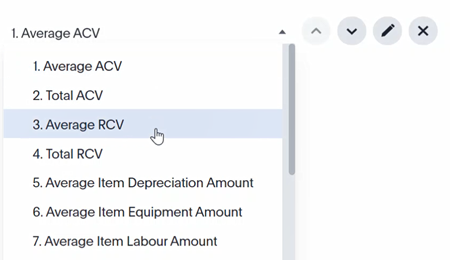
You can interact with charts, graphs, tables, and maps just like you can in the liveboard. Simply right-click on the visualization to see your options, such as Drill down, Exclude, and Show underlying data.