XactAnalysis Preferences
The XactAnalysis Preferences page contains a list of preferences that control features in XactAnalysis. You can modify aspects of features in XactAnalysis by changing the preferences on this page.
The screen shots in this document are generic, and your company’s interface may vary.
Access XactAnalysis Preferences
Select XactAnalysis Preferences from the Administration menu.
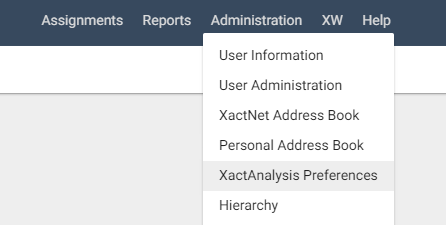
Change XactAnalysis Preferences
The XactAnalysis Preferences page includes a data set menu and a table with a list of preferences, the values assigned to them, and a description of the changes that occur in XactAnalysis when the value of a preference is changed.
- Select the appropriate data set from the Select a Data Set menu. Any changes made to preferences will affect the selected data set only.
- Click the Edit icon next to the preference you want to change.
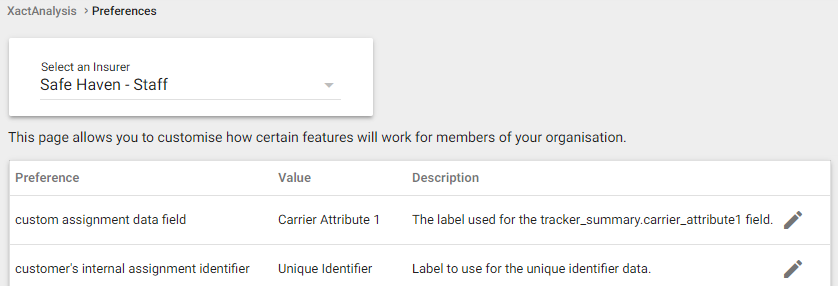
- To change the preference, select the radio button for the appropriate value and click Save.
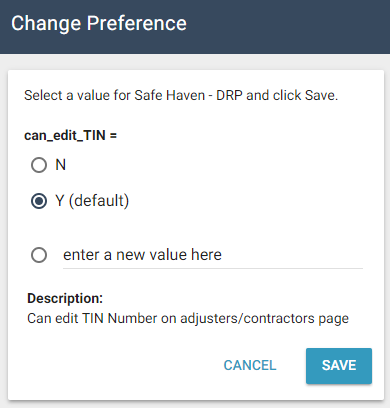
A more detailed description appears at the bottom of the window. Most preference windows follow a similar format, though text and values vary.
The preference example controls only one aspect of the Assignment Detail page. Each preference controls a different feature in XactAnalysis.