Assessor/Builder Rotation
The XactAnalysis rotation feature evenly distributes your assignments to each of your assessors/builders. Contact your product specialist or account manager to activate this feature.
The screen shots in this document are generic, and your company’s interface may vary.
General rotation
When assigning or reassigning assignments with XactAnalysis’s smart lists, a dialogue box displays a list of your qualified assessors/builders. The rotation feature sorts and rotates this list according to which assessor/builder has gone the longest without an assignment. As soon as an assessor/builder receives an assignment, their name is moved to the bottom of the list.
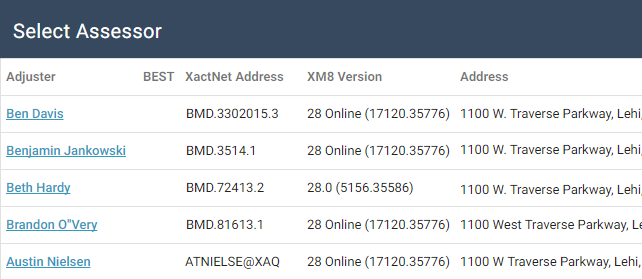
In order to sort the list, XactAnalysis first checks the qualifications of each of your assessors/builders. Any assessors/builders that are not qualified for the assignment’s postcode, job type, and job size do not appear on the rotation list. XactAnalysis sorts the remaining assessor/builder names according to those who have gone the longest without an assignment of the corresponding job type and job size.
See the Qualifying Assessors/Builders topic for information on how to qualify an assessor/builder for a postcode, job type, or job size.
Capacity rotation
In addition to the general rotation method, you can also rotate your assessor/builder list according to assignment capacities. After the list is rotated normally, the capacity feature checks to see if any of the assessors/builders have reached or gone over their predetermined assignment capacity. If any have, their names appear at the bottom of the list until they are below their maximum capacity again.
Keep the following in mind when using this rotation type:
- If an assessor's/builder’s capacity isn’t set, their name does not appear on the rotation list.
- If you assign or reassign an assessor/builder other than the one at the top of the rotation list, you must enter a reason for your choice.
For information on setting an assignment capacity for an assessor/builder, see the Qualifying Assessors/Builders topic.
Show All check box
Another available feature is the Show All check box. This check box appears next to Assessor/Builder smart lists. When checked, it overrides the rotation and allows you to select from all of the qualified assessors/builders in the data set, regardless of what postcodes, job types, or job sizes they are qualified for.
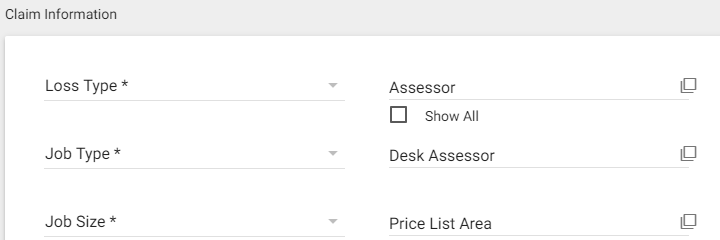
Sending rotated assignments
XactAnalysis
You may send an assignment directly from XactAnalysis to a rotated assessor/builder in two ways:
- Select an assessor's/builder's name from the provided smart list while creating a new assignment on the Send Work Assignment page.
- Select one or more assignments from Advanced Search Results or the Assignment Queue, click Assign or Reassign from the Select an Action drop-down menu, and click Go. Then select an assessor's/builder's name from the smart list in the window that pops up.
Electronic Data Interchange
You can use Electronic Data Interchange (EDI) to send an assignment from your company’s software interface to XactAnalysis. When you send assignments using EDI, they are rotated only by postcode and automatically assigned to the assessor/builder at the top of your list.