Getting Started
XactAnalysis is the property insurance industry’s first and leading full-cycle claim assignment network, processing more estimates than all other competing property networks combined. Using the XactAnalysis website, you can send and track assignments, receive notification of assignment events, monitor adjuster performance to identify areas for improvement, view real-time company performance and industry trend reports, review completed estimate information, and perform many other critical functions. Use the links below to learn more about XactAnalysis and its capabilities.
The screenshots and instructions in this document are generic, and your company’s interface may vary.
Assignment Workflow Overview
Below is an overview of a typical XactAnalysis assignment workflow.
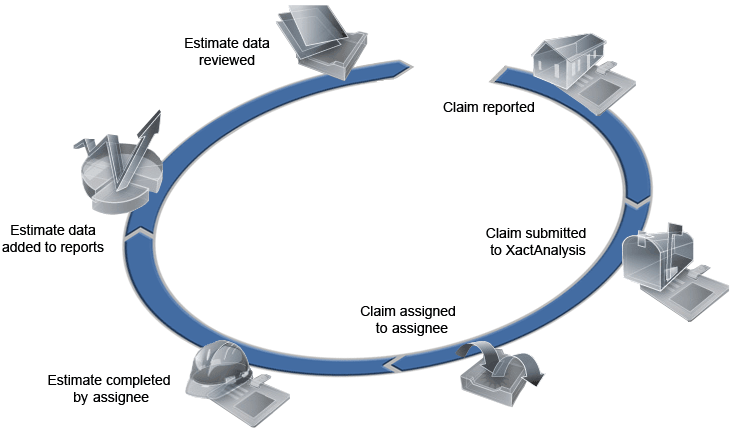
XactAnalysis Features
Read the following information to learn more about XactAnalysis features.
How to create an assignment
Assignments in XactAnalysis are created in one of two ways: you can enter assignment information in the Send Work Assignment form in the XactAnalysis website or use your own system to enter assignment information and send it to XactAnalysis using an Electronic Data Interchange (EDI) connection. The EDI connection must be developed jointly by your company and Xactware. This EDI connection can be used to both send your assignment information to XactAnalysis and receive completed estimate information from XactAnalysis back into your system (See workflow chart below). The EDI connection can also be used to automatically assign adjusters to assignments.
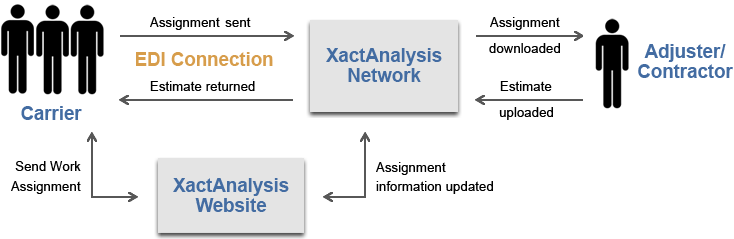
How to set up assignment notifications (personal and program rules)
Use Personal Rules to set up notifications for yourself (have XactAnalysis notify you) when specific events occur in assignments. You can instruct XactAnalysis to notify you for a variety of events having to do with the progress of estimates and the quality of work performed. For example, you could set up rules to notify you when an estimate has a line-item price deviation, exceeds a certain value, and is marked File Closed, among dozens of other options. Some personal rules deal with management reports and industry trend reports. These rules notify you when certain reports are cached and ready for use.
Use Program Rules to instruct XactAnalysis to perform a number of actions when a set time period between two events is exceeded. These actions include notifying yourself or others, removing the assignment from the Estimate Review Queue, and canceling the assignment. For example, you could set up a rule to remove the assignment from the review queue and notify you when the time between the assignment’s return and review exceeds five days.
In Adjusters/Contractors, you can instruct XactAnalysis to notify assignees (adjusters or contractors) when they receive assignments.
How to view real-time claims data
View real-time claims data using Management/Activity Reports. These reports cover a wide selection of information ranging from the average cost of roofing materials in your company’s estimates to the time it takes for adjusters or contractors to complete certain tasks. These reports allow you to monitor the work performed by adjuster s or contractors and employees, the flow of estimates in specific areas, and trends in materials usage and cost. You can even compare your company’s data to industry competitors with a number of reports.
Industry Trend Reports display information about material and labor costs across the entire industry. These graphical reports are regularly updated with researched pricing data to give you an accurate and current outlook on trends.
How to manage staff
Use User Administration to add users and edit their user properties, data set or hierarchy rights, organization rights, and application rights.
How to manage quality assurance
Use Review Queue Rules in the Estimate Review Queue to instruct XactAnalysis to automatically set aside certain estimates for quality assurance (or review).
How to collaborate with in-house and third-party solutions
In XactAnalysis, you can collaborate with in-house and third-party companies to increase the accuracy of claims estimation while simplifying the process. For example, if a property had roof damage, a contractor or carrier could use XactAnalysis to provide a roof estimating third-party with basic information about the claim, and the third party would then populate XactAnalysis with information about the cost and material needed to complete the repair. For information about specific third parties or in-house solutions, see Xactware Integrations. Contact your product specialist or account manager to set up third-party company collaborations.
How to access XactAnalysis help
Xactware offers several XactAnalysis help resources.
Interactive User's Guide
Use the Table of Contents and Search tabs in the left pane of this window (the Interactive User's Guide) to access help topics and training videos about specific XactAnalysis features. To access the guide later, select Interactive User's Guide from the Help menu. The guide will appear with information about the specific page you are viewing.
Xactware eService Center
This portal offers a number of XactAnalysis videos and product tips as well as live chat support.
Xactware Technical Support
Customer service representatives are available to take your phone calls to address any Xactware-related issues for an additional fee of $20 per case. Phone support is open from 6 a.m. to 6 p.m. Mountain Time Monday–Friday (closed Christmas Day and New Year’s Day) at 1-800-710-9228.
Xactware Training
Xactware offers a variety of training resources for novice to advanced users.
For more information, visit Xactware's web site, www.xactware.com.
How to submit feedback
We value your input and look forward to receiving any compliments, suggestions, or other feedback you have regarding XactAnalysis. To submit feedback, go to the We're Listening page or contact your product specialist or account manager.